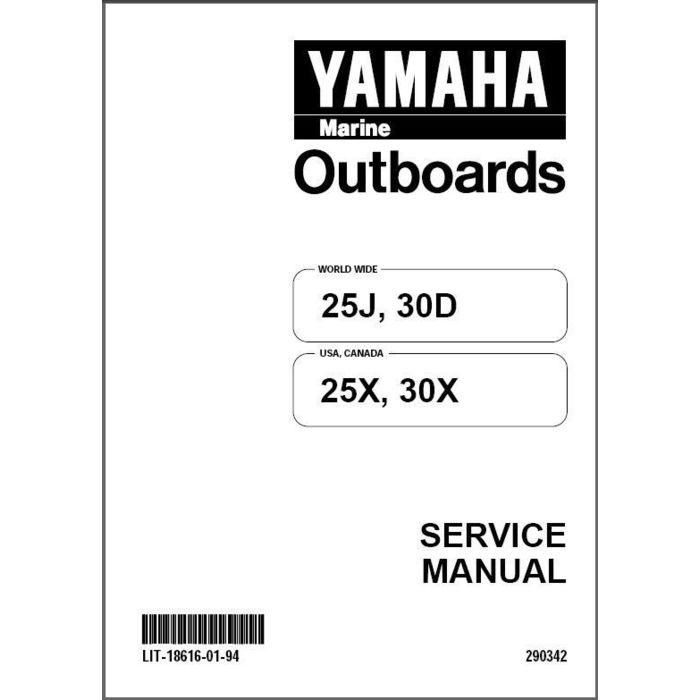ITT Rule IDL Version 7.0 manuals
Owner’s manuals and user’s guides for Software manuals ITT Rule IDL Version 7.0.
We providing 1 pdf manuals ITT Rule IDL Version 7.0 for download free by document types: User Manual

Itt rule IDL Version 7.0 User Manual (430 pages)
Brand: Itt-rule | Category: Software manuals | Size: 2.80 MB |

Table of contents
Contents
3
Framework
15
Architecture
19
Observers
43
Help System
45
Data Objects
56
Parameters
61
DataType1
62
DataTypeN
62
Intersection
82
Arguments
103
Keywords
103
Handling Errors
105
Launch Routine
110
'Palette'
112
"Example 1 Tool"
112
IDLitVisAxis
115
IDLitVisColorbar
115
IDLitVisContour
115
IDLitVisImage
116
IDLitVisIntVol
116
IDLitVisLegend
117
IDLitVisLight
117
IDLitVisMapGrid
117
IDLitVisPlot
118
IDLitVisPlot3D
118
IDLitVisPolygon
118
IDLitVisPolyline
119
IDLitVisRoi
119
IDLitVisSurface
120
IDLitVisText
120
IDLitVisVolume
120
ObjectClass
121
Return Value
125
TypeCode] $
126
Object_Reference
126
_extra structure
133
ExampleVis
135
Init Method
141
Execute Method
188
IDLitReadISV
232
IDLitReadJPEG
232
IDLitReadPICT
232
IDLitReadPNG
233
IDLitReadTIFF
233
IDLitReadWAV
233
Extensions
237
IsA Method
250
GetData Method
250
IDLitWriteEMF
256
IDLitWriteEPS
256
IDLitWriteISV
256
IDLitWriteJPEG
256
IDLitWritePICT
257
IDLitWritePNG
257
IDLitWriteTIFF
257
SetData Method
273
DoAction Method
283
Using iTool User
285
Status Messages
287
PromptUserYesNo
289
PromptUserText
290
Creating a User
293
ScaleFactor user
300
Interface Panel
311
Adding Observers
315
Error Checking
341
Top Level Base
341
Adding Menus
344
Resizing Menus
345
Adding a Toolbar
346
Discussion
366
Appendix B
397
CW_ITMENU
399
Version History
402
See Also
403
CW_ITPANEL
404
CW_ITSTATUSBAR
408
CW_ITTOOLBAR
411
CW_ITWINDOW
416
ITT Rule devices